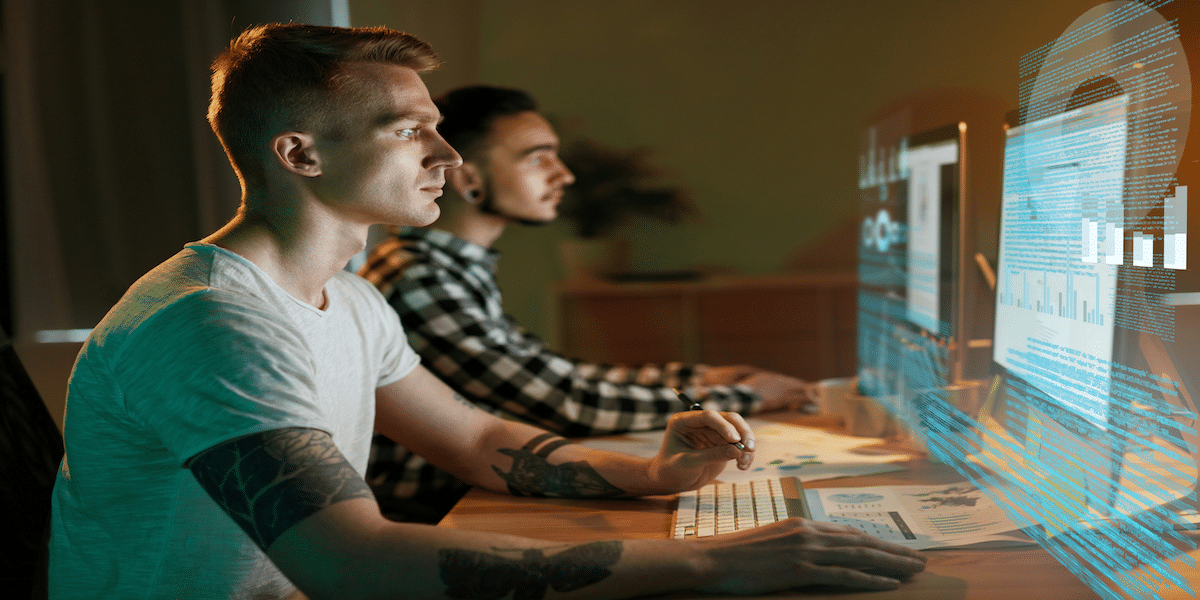Best Raid Software
Image commercially licensed from Unsplash
RAID data recovery software is essential for retrieving lost files and data from RAID array disks. However, not all software tools are equally efficient or reliable. In this article, we will review the top 5 RAID recovery software applications for PC users. These programs are intuitive and compatible with any Windows OS computer.
What Is RAID?
RAID (Redundant Array of Independent Disks) is a file storage technology that saves data across multiple disks in an array. It was initially used by large corporations but has become popular among home users as well. RAID provides benefits such as data redundancy and fault tolerance, ensuring that files remain accessible even if one or more disks fail.
Benefits of Using RAID
RAID offers various advantages, including improved performance, data redundancy, fault tolerance, improved parity check, and higher data security. It allows for faster data storage and retrieval, making it ideal for applications that require high-speed access to large amounts of data.
What Is RAID Recovery?
RAID recovery is the process of retrieving lost files and data from RAID array disks. Despite the reliability of RAID technology, data loss can still occur due to disk failures or corruption. RAID recovery software enables users to recover their lost files and restore the integrity of the RAID array.
Best RAID Software
Here are the top 5 RAID recovery software applications recommended for retrieving lost files from RAID disks:
- DiskInternals RAID Recovery: This software is user-friendly and supports all types of RAID recovery. It allows users to mount and access virtual drives via File Explorer as if they are local disks. However, it is only compatible with Windows OS systems and does not support bootable and disk image recovery.
- ReclaiMe RAID Recovery: This free software supports multiple RAID types and features an intuitive interface. However, it may require the use of another compatible data recovery software to complete the recovery process. Additionally, it does not support Linux and macOS systems.
- Stellar Data Recovery Technician: Designed for Windows OS users, this comprehensive tool supports various file formats and can recover data from different RAID array types. It also provides the option to create bootable USB media for data recovery from a crashed system. However, it cannot recover data from RAID 1 to RAID 10 drives.
- EaseUS RAID Data Recovery: This software is available for both Windows and macOS platforms and features a built-in Wizard interface for easy recovery. It supports multiple RAID array types and known file system formats. However, some recovered files may be broken and unusable.
- Zero Assumption Recovery: Although this software has been discontinued by the developer, it was a popular choice for RAID data recovery. It integrated multiple RAID recovery features and supported NAS data recovery. Users can still find alternatives such as Klennet Recovery for their data recovery needs.
How We Tested the Best Data Recovery Software
To determine the best data recovery software, we considered several factors:
- Performance: We evaluated the software’s ability to recover a wide range of file formats and restore files from external storage devices. The scanning and recovery processes should be fast and efficient.
- Speed: We looked for software that provided fast scanning options to minimize the time required for recovery. Customized scanning for specific files was also considered.
- Preview: The ability to preview recovered files before restoration was crucial. The quality of the recovered files should match the original files.
- User-Friendly: Ease of use and a straightforward user interface were important criteria. Software should be accessible to all users, regardless of technical expertise.
In conclusion, RAID data recovery software plays a crucial role in retrieving lost files from RAID array disks. The top 5 RAID recovery software applications mentioned in this article offer reliable solutions for PC users.