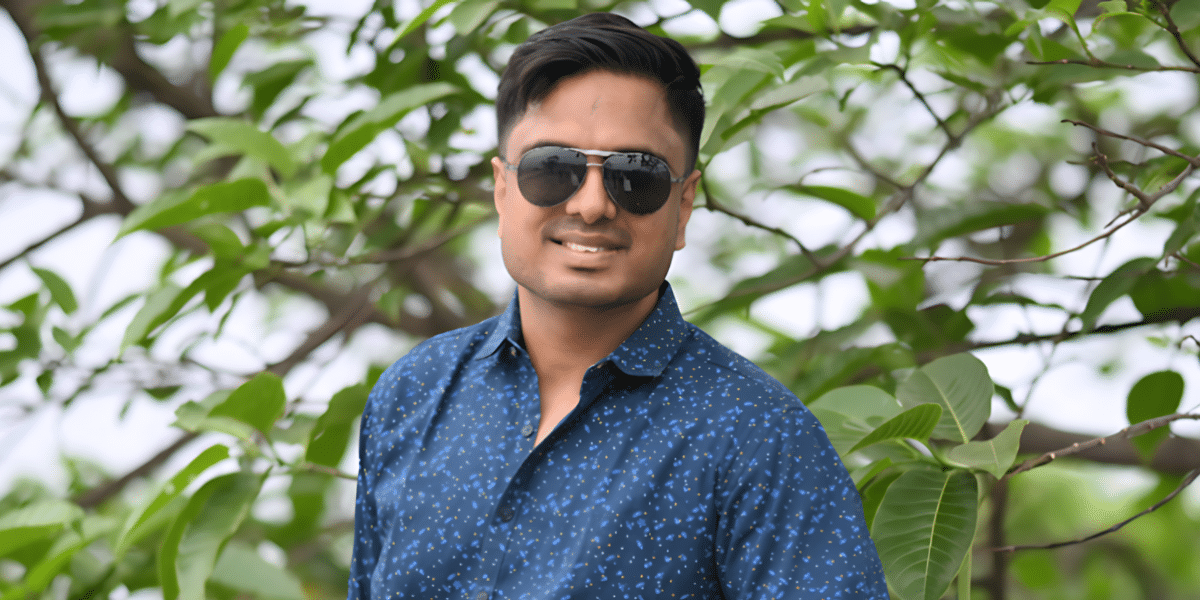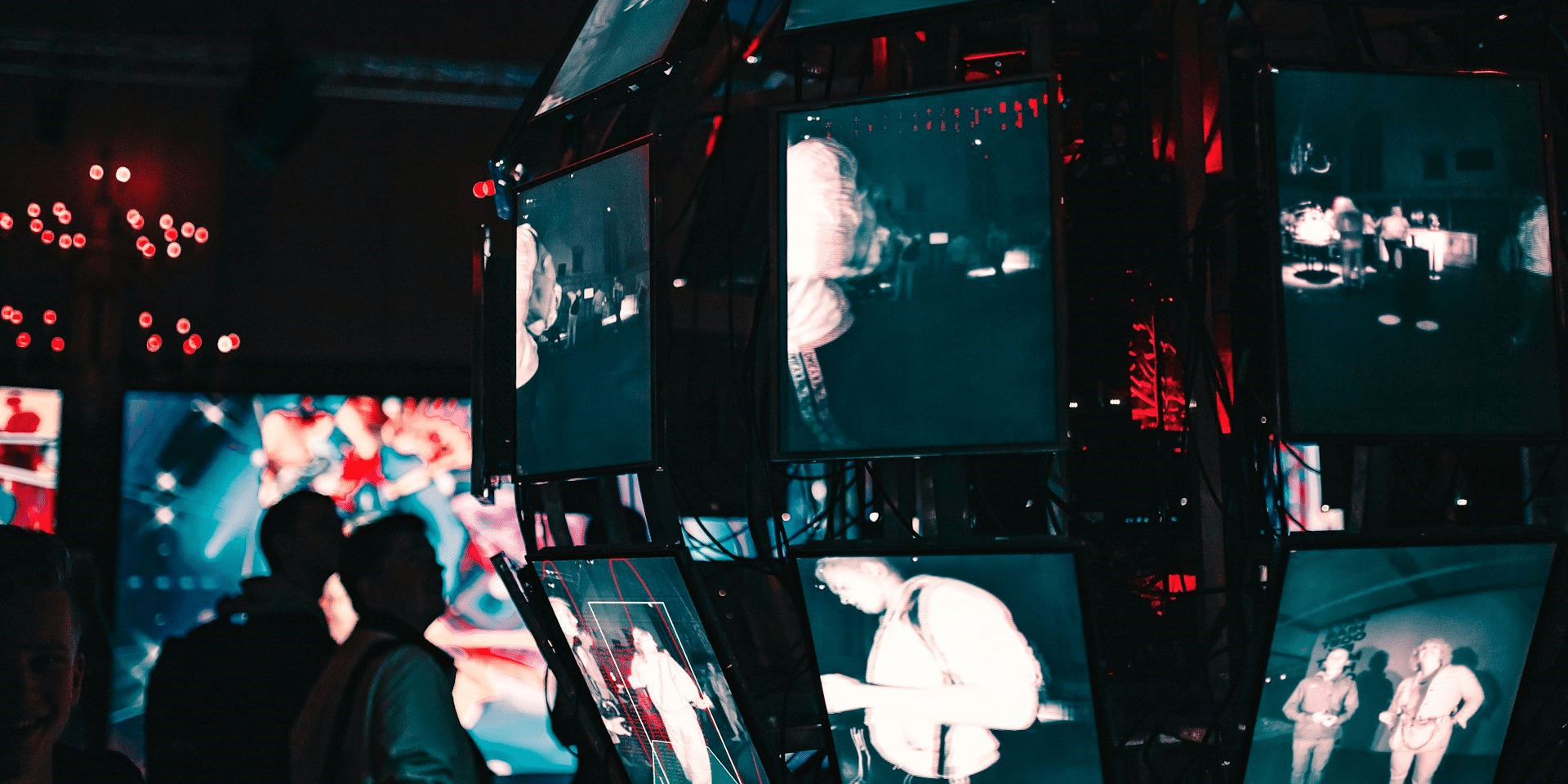What is the video resolution? How to change the aspect ratio? If you’ve ever bought gadgets or uploaded videos to the web, you’ve no doubt come across one or both of these terms.
When watching some videos and movies, we are often annoyed by black bars or stretched videos. Let’s see why these black bars appear and how to fix the aspect ratio problem.
In fact, stretched videos and black bars are common things. It’s all about aspect ratio and video resolution. If the image on your display doesn’t fill the entire screen, leaving black bars around the screen, don’t rush to run to the service center or return the device to the dealer. We are going to tell you how to solve this problem and to correct the aspect ratio.
We are also going to talk about what these two terms mean (aspect ratio and video resolution), why, and how to fix the aspect ratio. Let’s go!
What Is the Aspect Ratio?
The video sequence of any movie or clip consists of a large number of frames of the same size, which is characterized by two dimensions: width (horizontal frame length) and height (vertical frame length).
Thus, the aspect ratio is the proportionality between screen width and height.
There are a lot of aspect ratio options, as well as ways to change the aspect ratio. However, the most common formats are 4:3, 16:9, and 21:9.
ASPECT RATIO 4:3
Until recently, the most common aspect ratio was 4:3. This was enough for games, surfing the web, or watching movies of the appropriate frame ratio.
ASPECT RATIO 16:9
Gradually, with the development of technology, preference was given to the widescreen 16:9 format. This aspect ratio is closest to how a person sees the surrounding space. This format is the international standard for everything related to high definition (HD). Click here to learn more.
ASPECT RATIO 21:9
Today this aspect ratio is gaining popularity — for monitors with an ultra-wide screen. This format is the best option for viewing CinemaScope movies on LED TV screens produced by some manufacturers.
What Is the Video Resolution?
Videos and monitors with various aspect ratios differ from each other not only in height and width but also in resolution.
Video resolution is a very important characteristic of a video. It includes the number of pixels placed horizontally and vertically. Naturally, the larger it is, the more detailed and clear the picture on the video will be. Manufacturers of TVs, smartphones and other devices with screens usually specify the number of horizontal lines, for instance, 720p.
Pixels are the smallest physical points on display. Therefore, pixels are the building blocks of any image you see on the screen.
Pixels and video resolution are directly related. The higher the video resolution is, the greater the number of pixels will be. The detailed video resolution is usually written as 720 × 1280, i.e., also indicated the number of vertical lines.
The most common video resolutions are HD, Full HD, 4K, 8K.
The Main Reasons for Stretched Videos and Black Bars
To understand what is the reason for stretched videos and black bars in the video, you need to study the shooting standards.
Above, we have already listed the main aspect ratio formats and the most popular video resolutions. Thus, we can say that the main reason is the difference in aspect ratios of the devices.
In detail: when playing widescreen movies on standard 4:3 monitors or TVs, black bars will appear at the top and bottom sides, or you will get a stretched video, preventing the image from compressing properly.
Conversely, a movie filmed in 4:3 format won’t display correctly on 16:9 screens. For more information, visit this page.
Often these black bars or stretched videos don’t interfere with the perception of a film. However, if the defect causes discomfort when watching, you can easily get rid of the problem and change the aspect ratio. Let’s take a look at how to fix the aspect ratio.
How to Correct the Aspect Ratio?
Black bars around the screen sides are necessary if the aspect ratio of the video and the screen don’t match. In addition, if the video resolution is lower than the screen resolution, you will get more black bars that will definitely kill the mood.
A good video editor or video converter will help to solve the problem of stretched videos and black bars, as well as change the aspect ratio. You can also learn how to change the aspect ratio here.
Having a high-resolution monitor doesn’t mean you can start enjoying all your content at that resolution. The resolution you see on the screen also depends on the resolution in which the content was shot.
Therefore, if the video was filmed in 1080p and you have a 4K monitor with a higher resolution, you will be watching the video in 1080p. Conversely, if you had a 1080p monitor and your video content was shot in 4K, you can still watch the video, but the video resolution will be limited to 1080p.